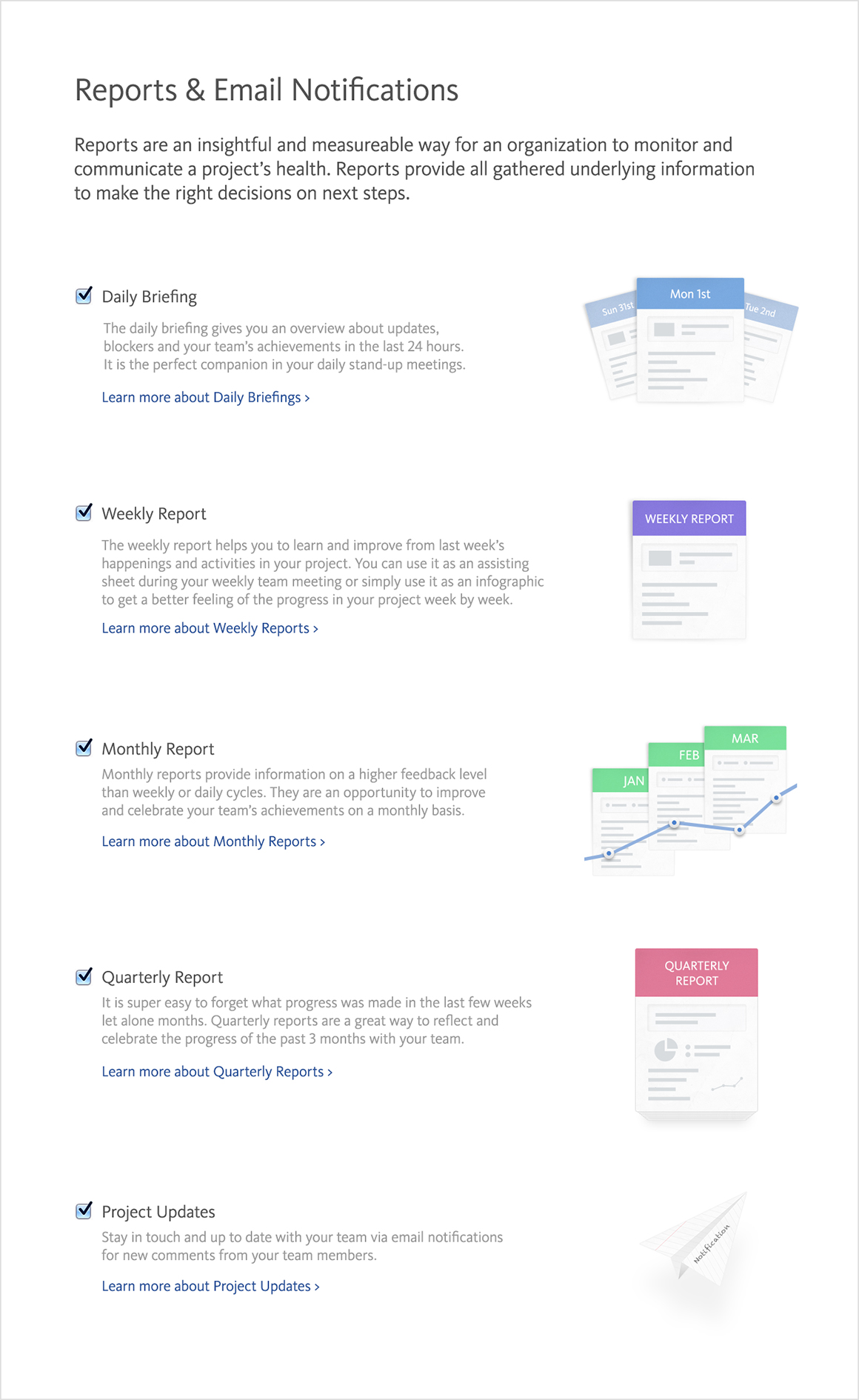Reports & Email Notifications
To start getting reports and notifications:
- Go to a Project Board
- Click “Project Settings”
- Click “Reports & Email Notifications”
- Select the checkbox next to the report or notification you want to receive
A bit unsure of what type of report to get? Here’s a few killer reasons to get one:
- For standups or meetings, the “Daily Briefing” and “Weekly Report” are great way to see how the project is progressing on the day-to-day.
- If you want to be more strategic, the “Monthly Report” and “Quarterly Report” help provide high level information that’s great for planning future work.
- If you’re interested in micro-details, enabling “Project Updates” will ensure you know of any changes to cards in the project.