Project Settings
There’s a number of settings you can configure in Blossom. Just click the Settings cog and you’re in.
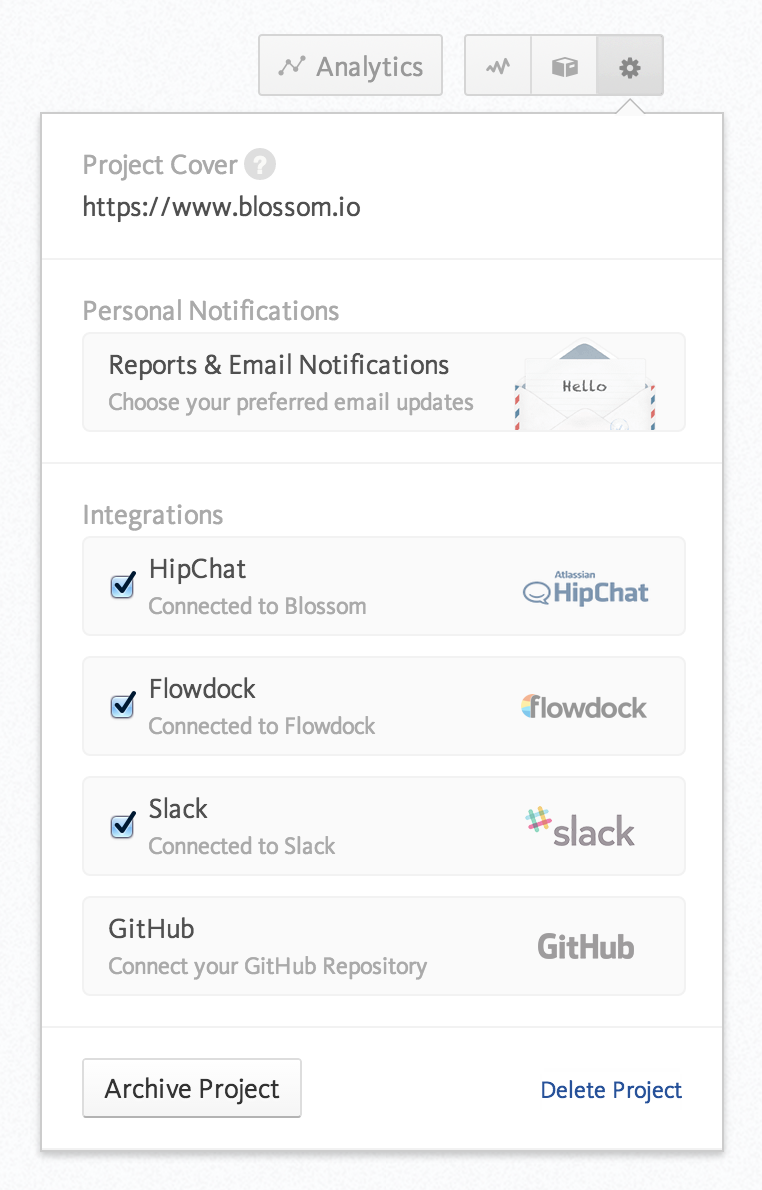
Project Cover #
Add the URL of your project website and we’ll take a screen grab to display your project in Blossom in the best possible way. Alternatively display a custom image by providing an image URL with the dimensions of 1600×1600 pixels for best results.