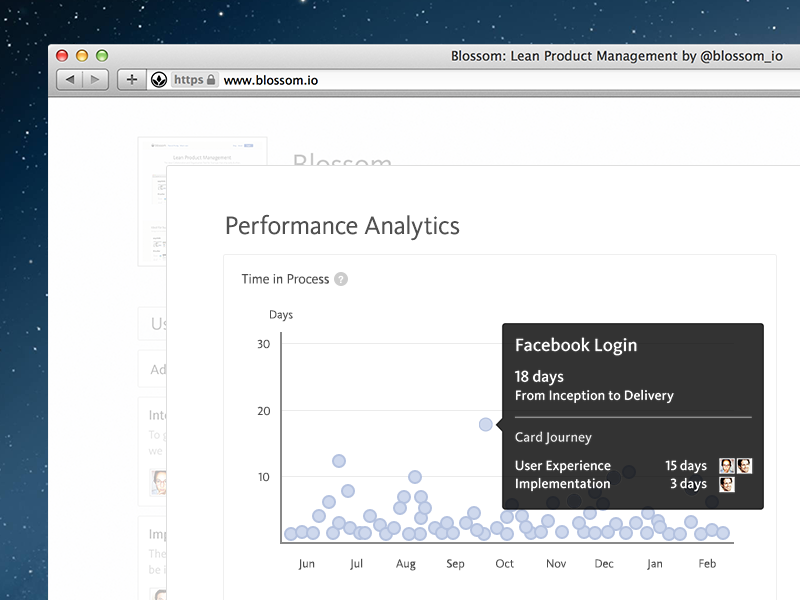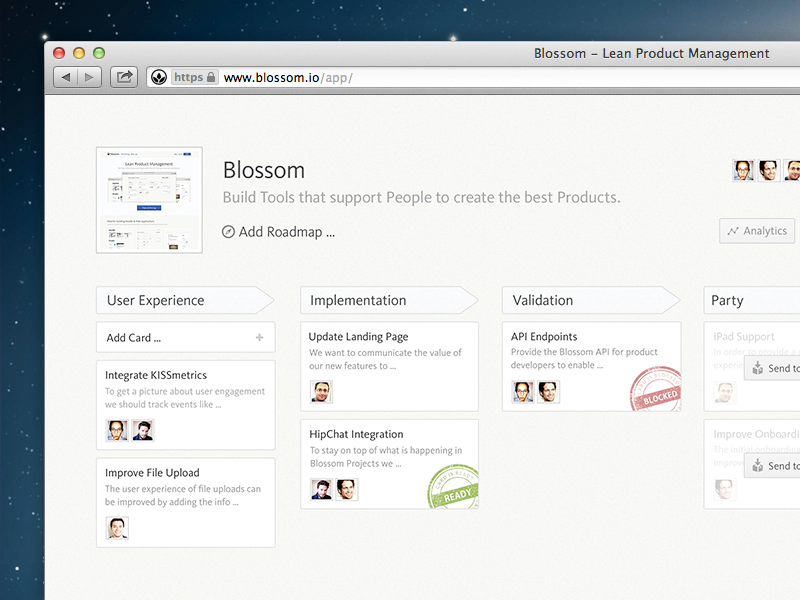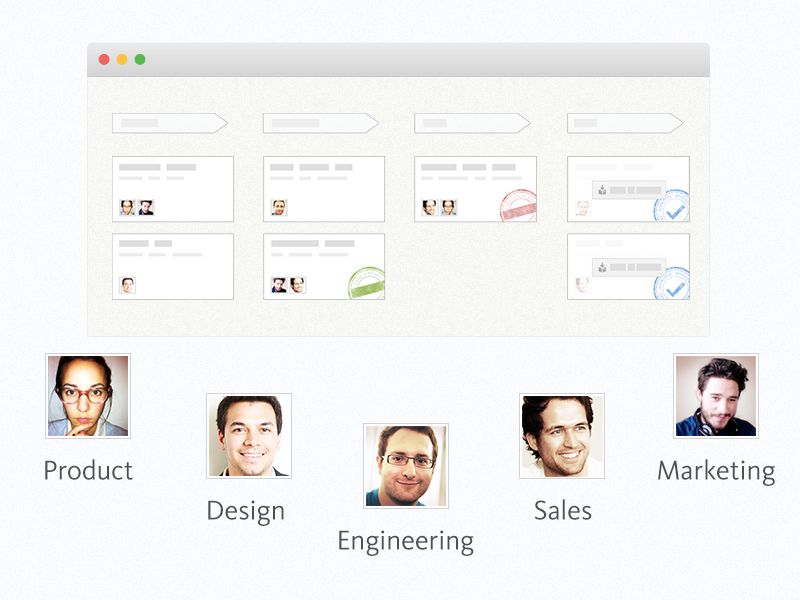Map your Workflow
See the status of the work being done at a glance by visually representing each stage of your process flow in a Blossom Board. To create your workflow you first identify the major processes of your department or organization and then map them to a Blossom Board. You can identify them by simply determining “Where do features come from and where are they going next?”. The initial stages of a workflow on a Blossom Board are User Experience > Implementation > Validation > Party. Add, edit or remove stages to visualize your Workflow to match your project’s needs.
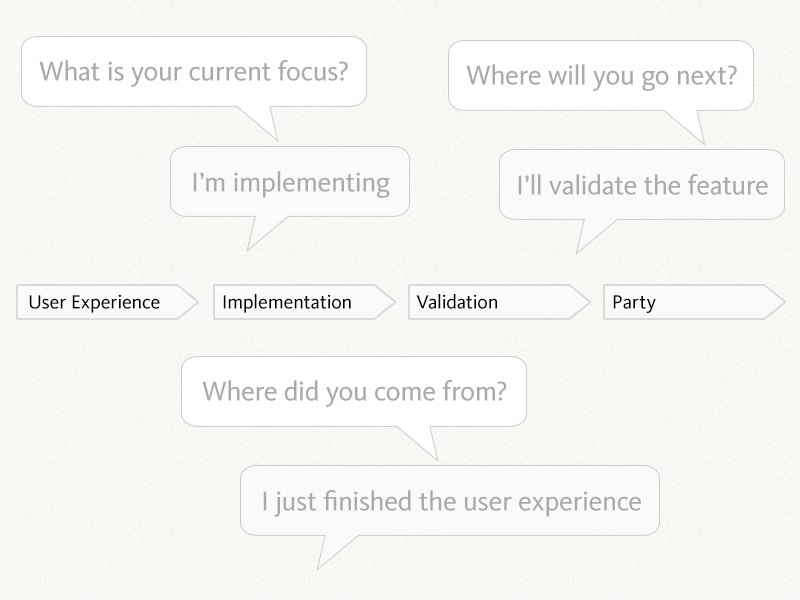
Try Blossom today. It’s free for 14 Days.
Blossom makes it super easy to see who is working on what and why. Ideal for Teams that ship early & often.
Free 14 Day TrialLimit Work-in-Process
Reduce the time a card takes to go through from the first to the last stage by adding card limits to stages of the board in which work is being performed. Setting the optimal amount of work that your team can handle at one time will lead to a smooth & continuous workflow and it improves quality because you can give greater focus to fewer tasks. These benefits improve efficiency and you eventually get more work done in less time.
Learn how to set the right Work-in-Process Limits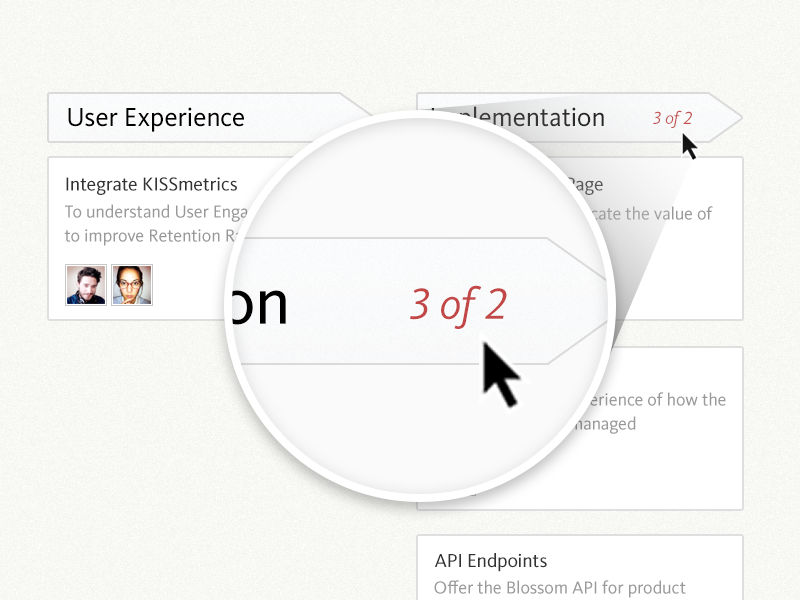
Try Blossom today. It’s free for 14 Days.
Blossom makes it super easy to see who is working on what and why. Ideal for Teams that ship early & often.
Free 14 Day TrialMeasure & Learn
Managing your work with a Blossom Board shows how work is flowing through your development process. Measure and analyze the performance of your flow with our in-depth tools like the Cycle Time of Cards, the Time in Process Chart, the Table of Outlying Cards and the Cumulative Flow Diagram (coming soon). The automatically generated metrics help you to prevent future problems and provide you the information you need to optimize your current flow and maximize efficiency.
Learn more about effectively measuring Performance