Account Settings
Want to change your Account Settings?
- Go to the top right of any page once you’re signed in
- Click your name
- Click “Account Settings”.
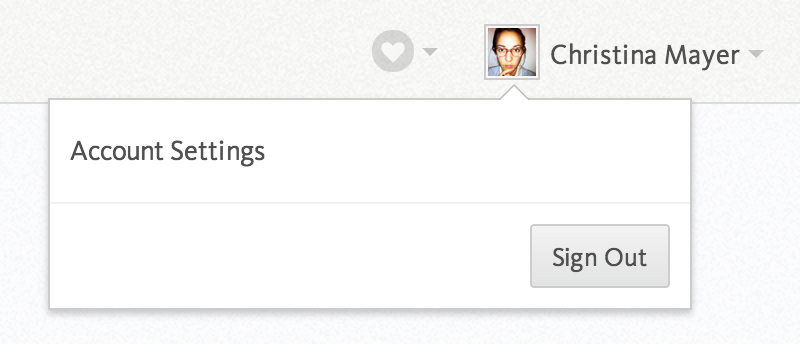
Once you’re in, you can change a number of settings:
- Name
- Job Title
- Email addresses (One primary for receiving emails, and multiple secondaries for additional login usernames)
- Services profiles
- Your password
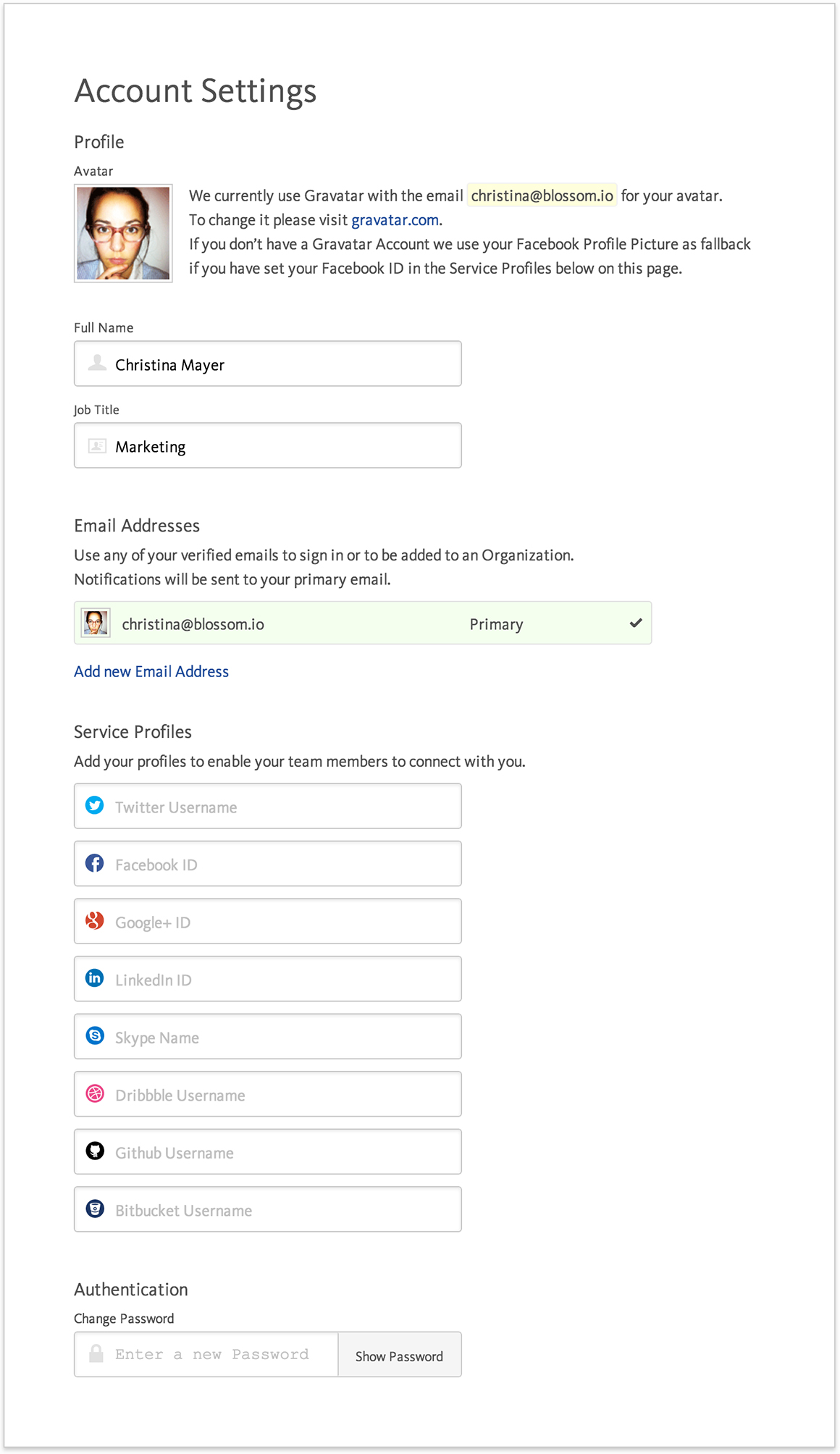
Avatar #
Your avatar gets automatically pulled from your Facebook profile image, so make sure to add your Facebook profile.
Coming soon: Image upload for your avatar
Job Title / Role #
By filling out your role, everyone in your organization can easily know who does what. This is super helpful when you need some specialized help yourself.
Social Profiles #
You can link a number of your own social profiles so your team can quickly access them. This is a great way to allow teams to easily connect outside of the work environment.
The social profiles you can link include:
- Google+
- Skype
- Dribbble
- Github
- Bitbucket